Miroslav Suchý
novinky, deníček, myšlenky, cokoliv2021-02-08 10:51:25
How to activate no-cost RHEL subscription
A few days ago, we announced no-cost RHEL. Here is a quick guide on how to get this no-cost subscription:
Do you have Red Hat account? No? Then navigate to access.redhat.com. On this page, click on the account icon in the upper right corner:
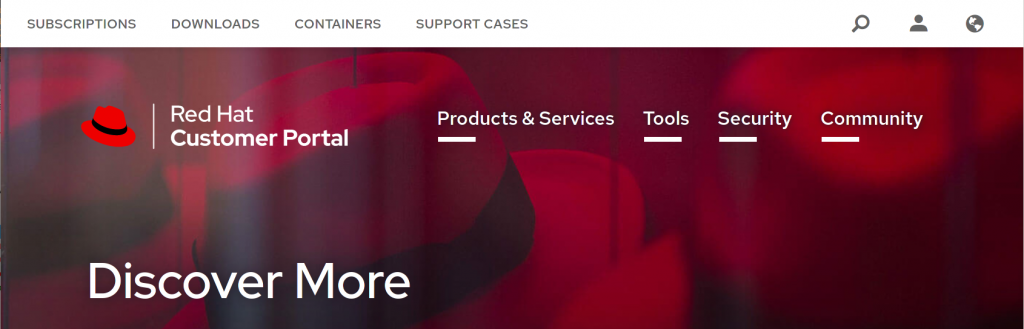
You will get the following screen:
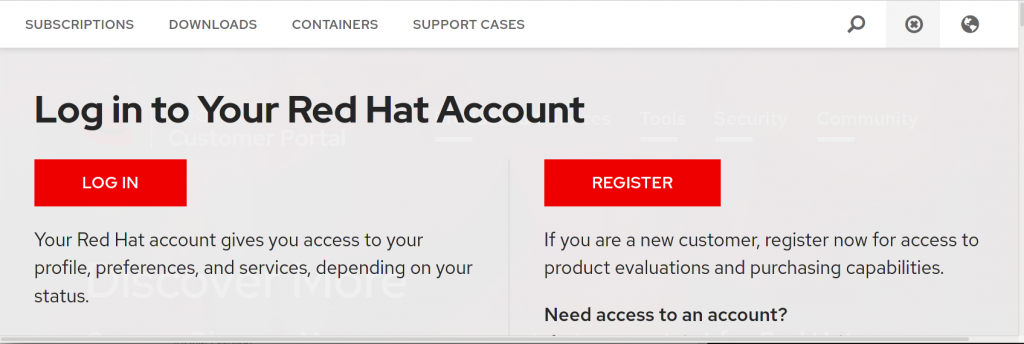
Click on the “Register” button and follow the process. It is one screen only and you will be done within a minute.
Now navigate to developers.redhat.com and log in using your Red Hat account.
From the top menu choose Linux -> Download RHEL. That will get you to Download Page. You can download the ISO image. Or you can Set Up AWS EC2 Instance. Or you can use any other way. Your no-cost subscription is already active. You can check it on access.redhat.com/management:
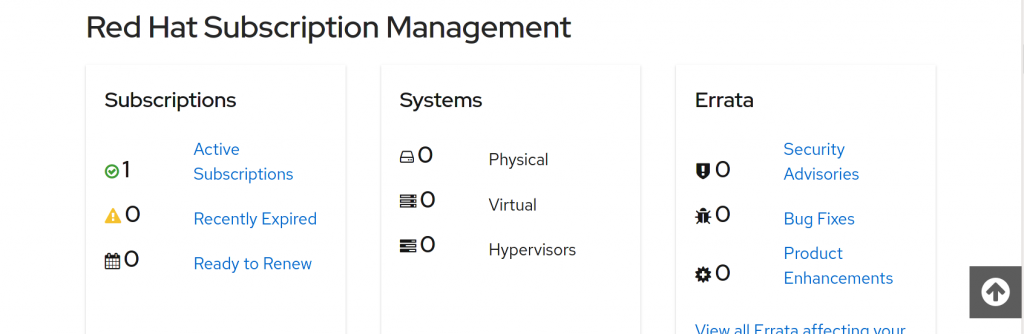
When you click on “Active Subscriptions” and then on the Subscription Name “Red Hat Developer Subscription” you will see this page which describes your subscription:
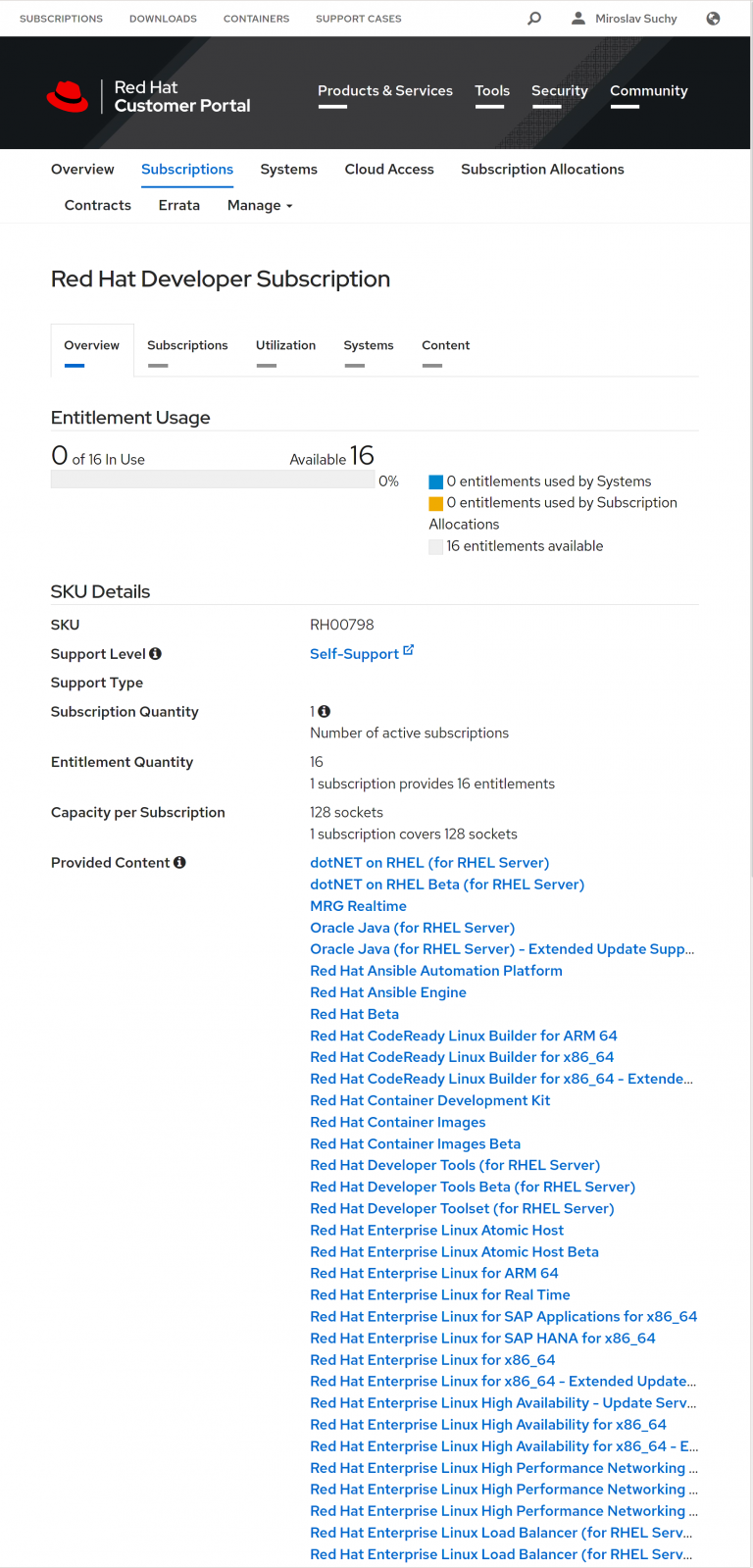
On your system with Red Hat Enterprise Linux, you will run
subscription-manager register --username=admin --password=secret
And now, your system can consume all the content from Red Hat. Including the latest security errata.